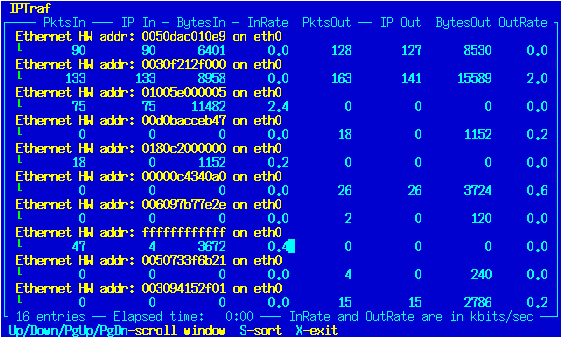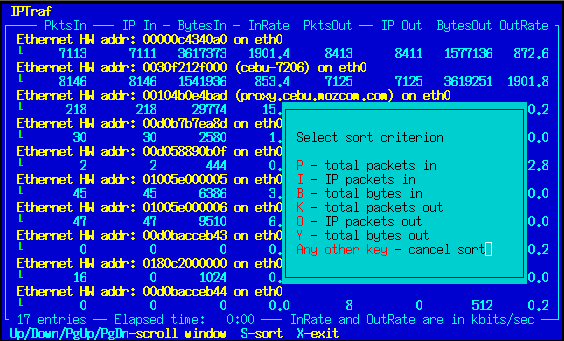LAN Station Statistics
The LAN station monitor (Ethernet station monitor on versions prior to 1.3.0) discovers MAC addresses and displays statistics on the number of incoming, and outgoing packets. It also includes figures for incoming and outgoing kilobits per second for each discovered station.
The entry above each line of statistics is the station's LAN type (Ethernet, PLIP, Token Ring, or FDDI) and the hardware MAC address. Each statistics line consists of the following information:
Total packets incoming
IP packets incoming
Total bytes incoming
Incoming rate
Total packets outgoing
IP packets outgoing
Total bytes outgoing
Outgoing rate
The byte counts include the data link header. The activity indicators can be set to display kbits/s or kbytes/s with the Activity mode configuration option.
This facility works only for Ethernet, PLIP, Token Ring, and FDDI frames. Loopback. ISDN, and SLIP/PPP networks are not monitored here.
Copies of the statistics are written to a log file at regular intervals if logging is enabled. The default log file name is lan_statistics-n.log, where n is the instance number of this facility (for example, if this is the first instance, the generated default log file name is lan_statistics-1.log).
Sorting the LAN Station Monitor Entries
Press S to sort the entries. A box will pop up and display the keys you can press to select the field by which the entries will be sorted. Press P to sort by total incoming packets, I to sort by incoming IP packets, B to sort by total incoming bytes, K to sort by total outgoing packets, O to sort by outgoing IP packets, and Y to sort by total outgoing bytes. Pressing any other key cancels the sort.